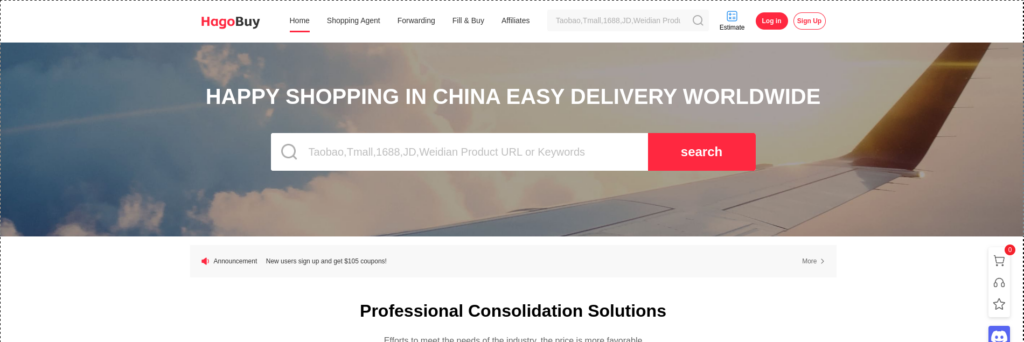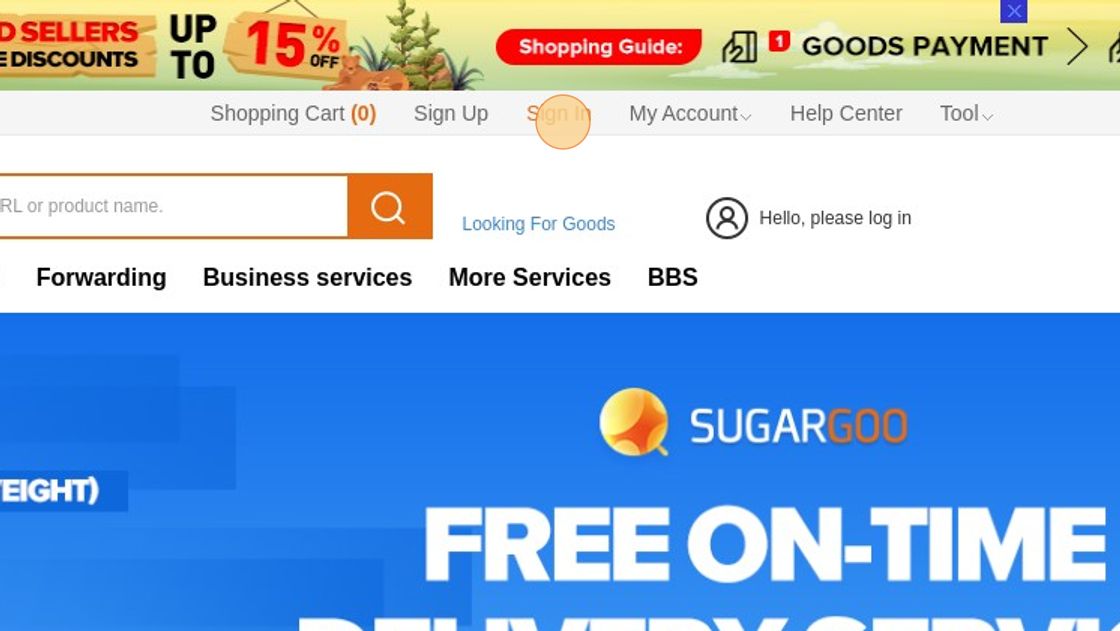How to Order from CssBuy.com (Screenshot Guide)
This guide describes every step of ordering from Cssbuy.com, all with screenshots. After reading this you will be able to place an order from Taobao, Weidian or Yupoo through Cssbuy (expert) shopping.
Table of Contents
- Setup & Sign-Up
- How to Order from Taobao
- Paying on Cssbuy
- Quality Control Pics
- International Shipping
- How to Order from Weidian or Yupoo
Setup & Sign-Up
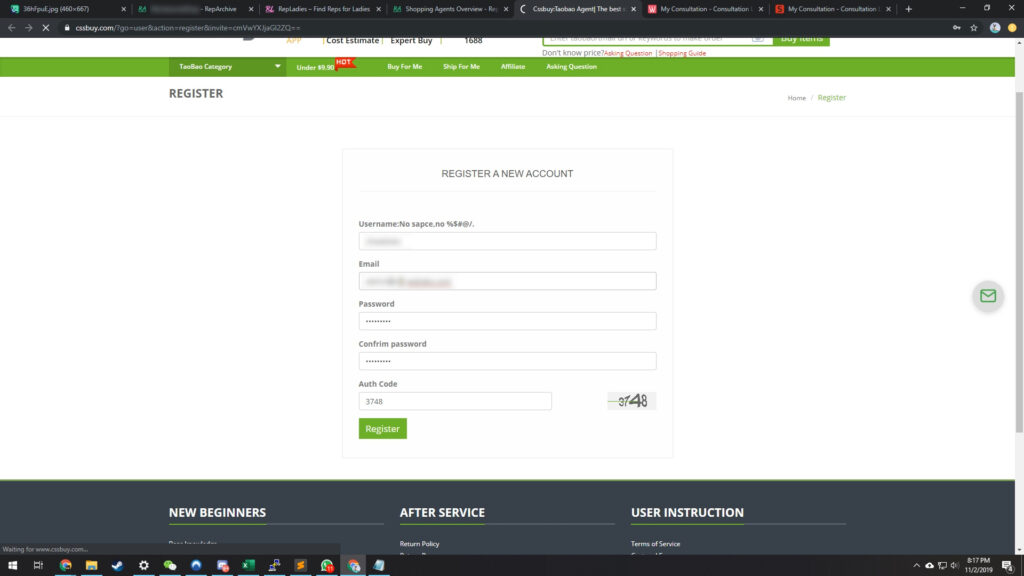
As always, you need an account to start shopping.
Please consider using this sign-up link* to support us.
You also benefit: Your account gets a Platinum upgrade, which lowers the service fees by 33%!
Afterwards, check your email inbox: Your account needs to be verified to continue.
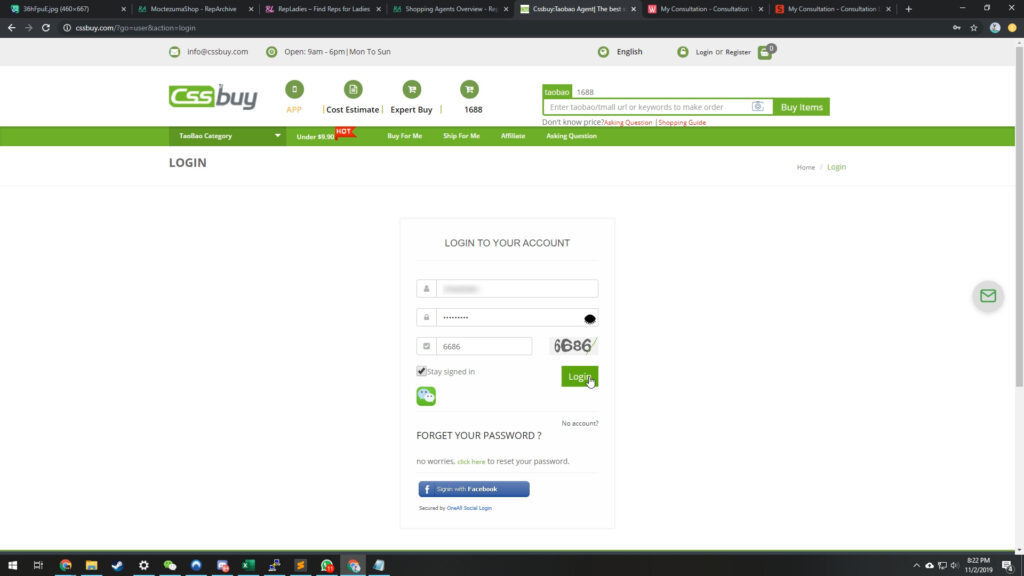
After verifying you have to login with your account credentials.
How to Order from Taobao through Cssbuy
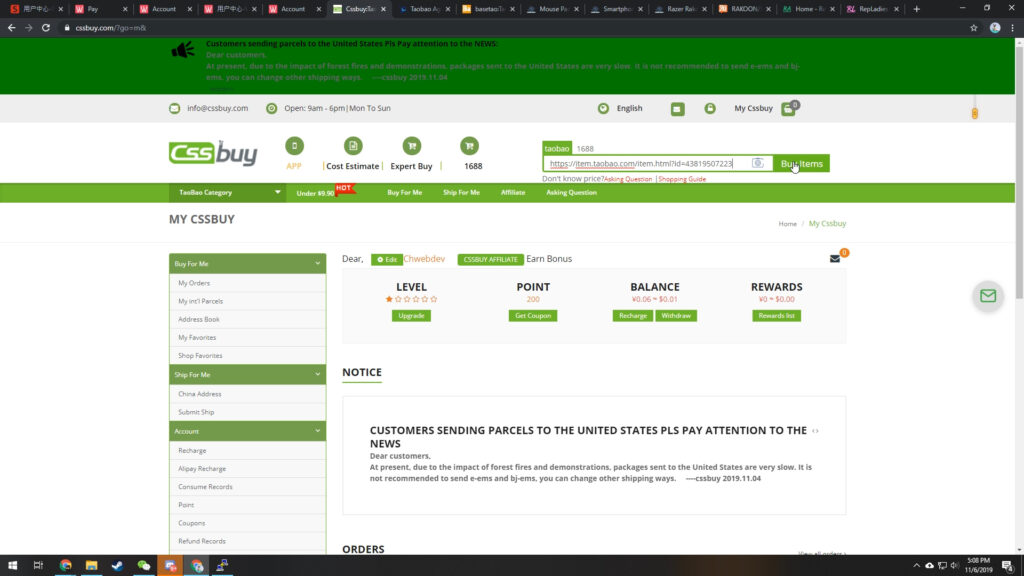
Paste the taobao/tmall link of the item you want to order at the top of the page.
If you don't know what item you want to buy check out the JadeShip Taobao List.
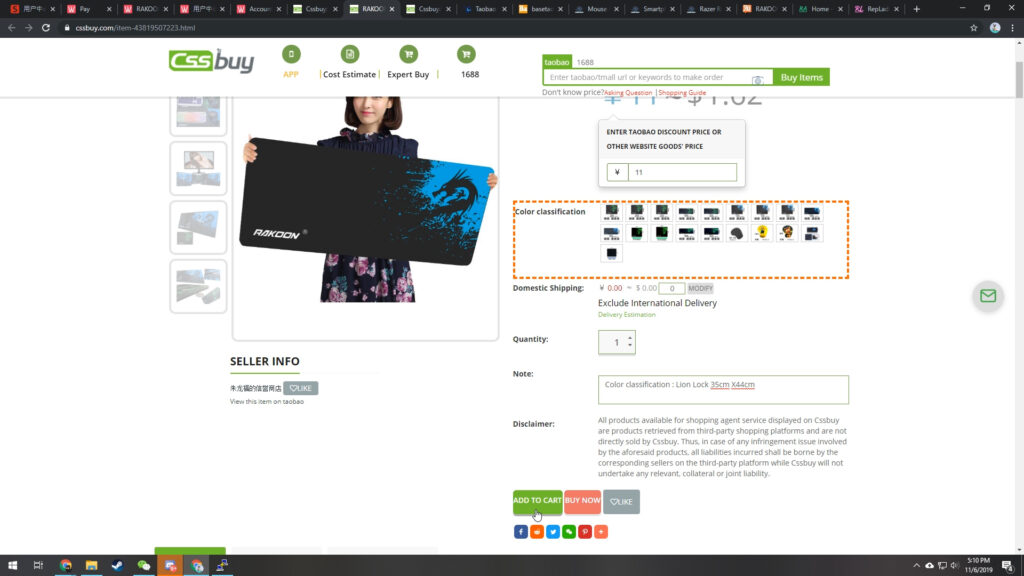
This will lead you to the taobao items shopping page where you can select the color/size and then add to cart.
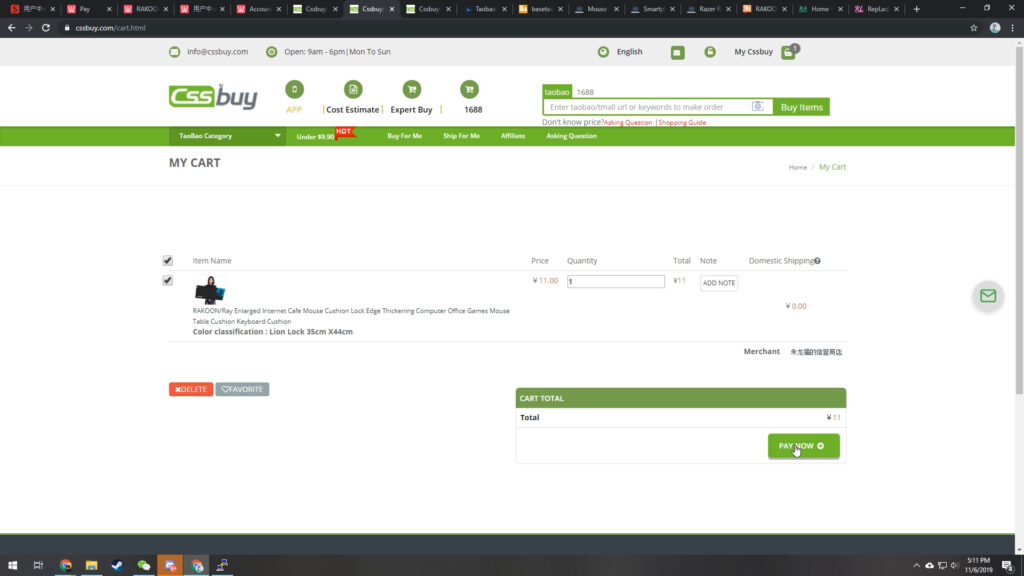
From the cart page you can select pay now to finish the order after checking the items you want to buy.
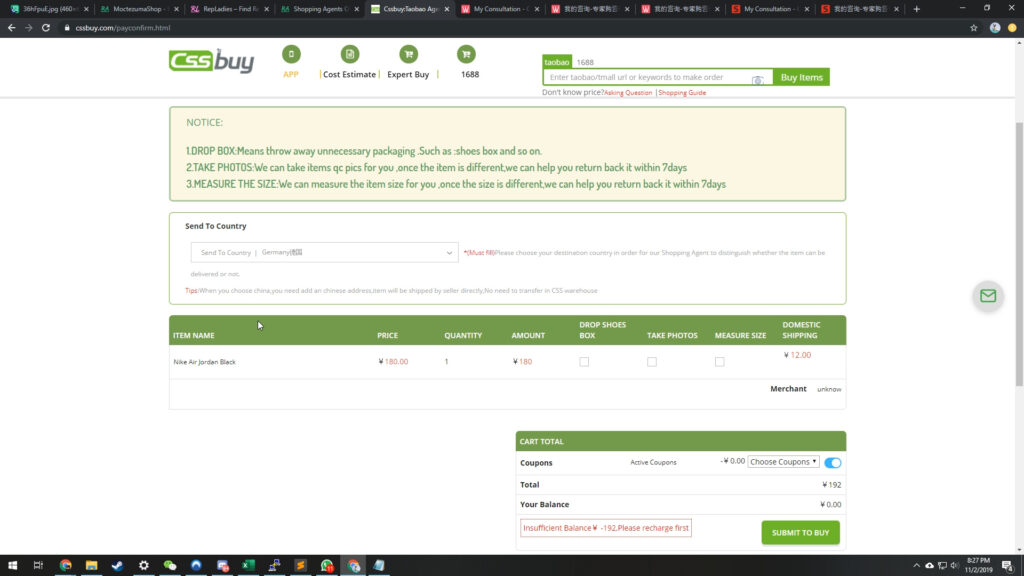
For any item you want to purchase you get the a few options.
- Drop Shoes Box: I don't recommend using this when placing an order, as you can still drop it when you ship internationally.
- Take Photos: This should definitely be ticked. The agent will take a load of pictures for you, using their own intuition as to what details are important, which works out in most cases.
- Measure Size: This is self explanatory, they will hold a ruler next to your items.
Paying on Cssbuy
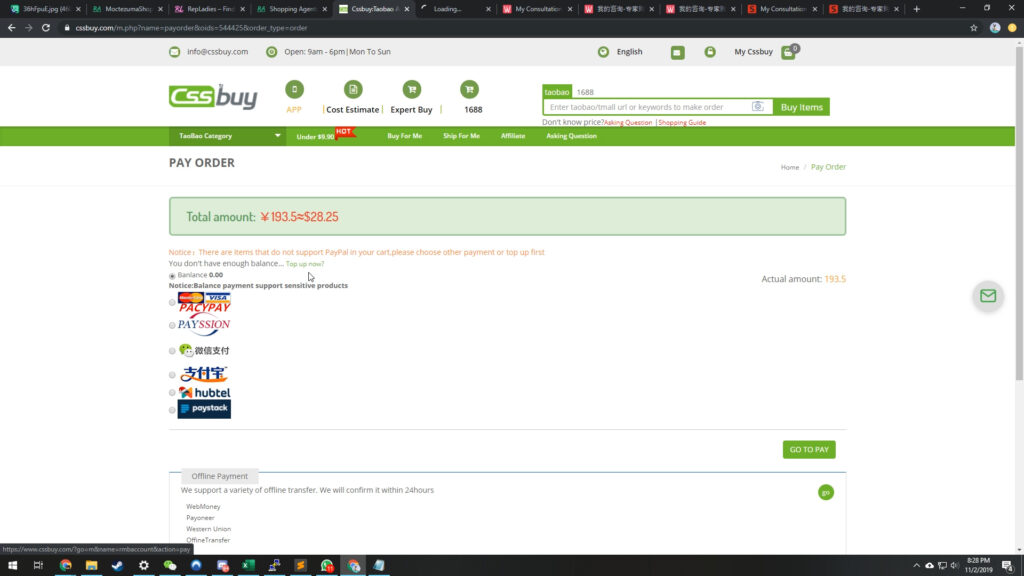
If you don't have an money on your account yet, click top-up now.
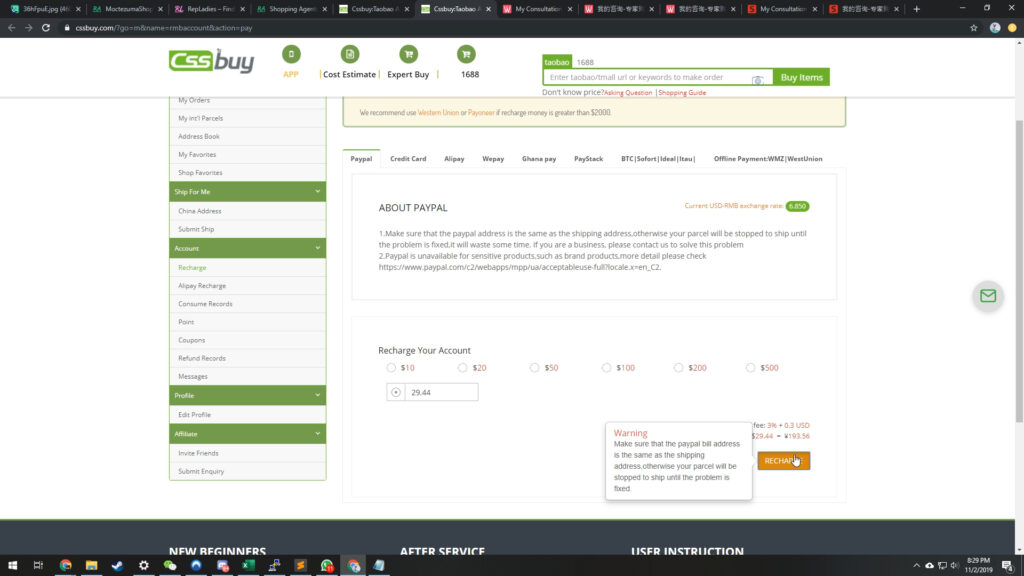
Select the payment method and top up. In this example we will use Paypal. You can set an exact amount or choose one of the given numbers.
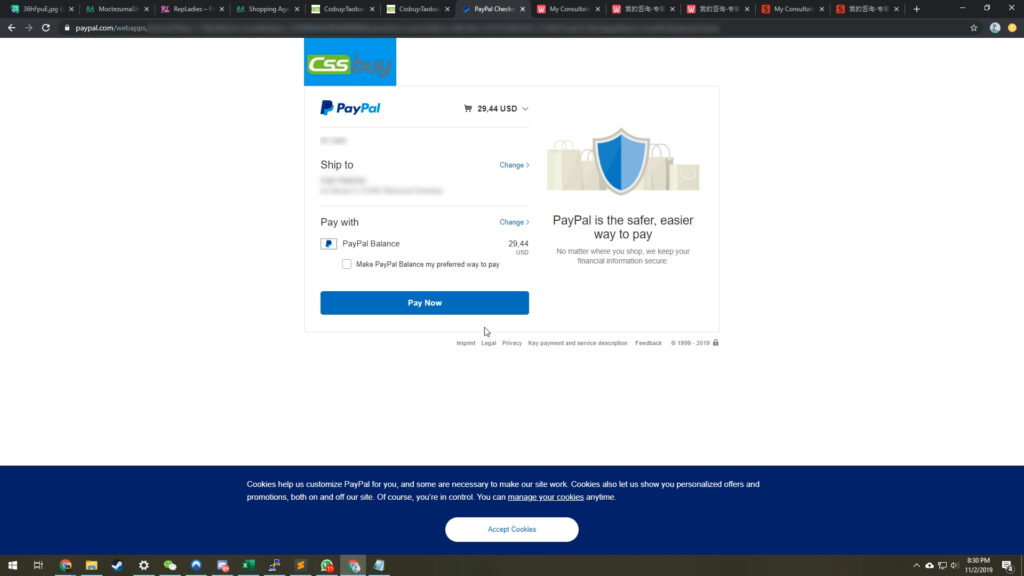
Cssbuy offers a regular Paypal payment gate for goods and services.
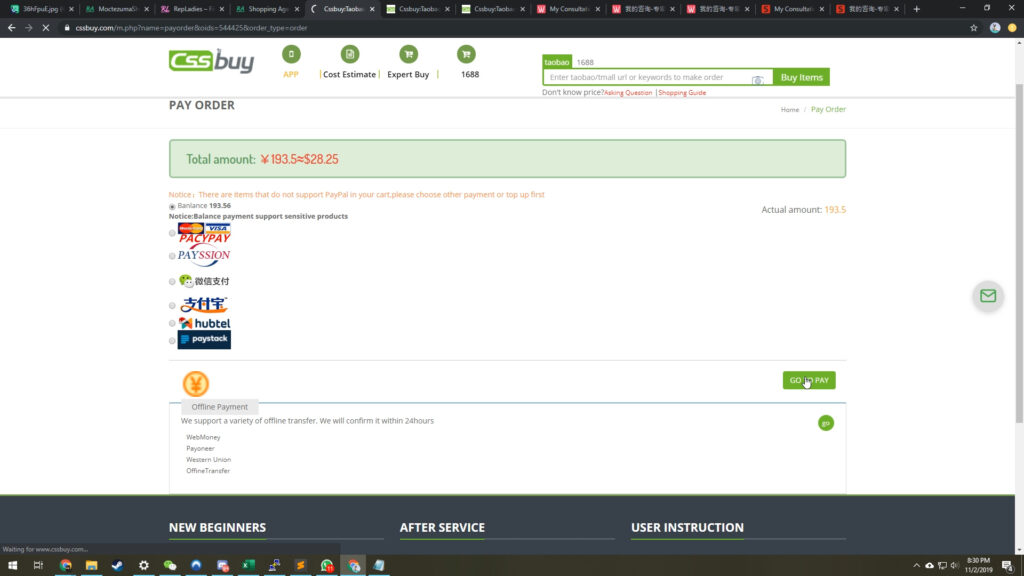
Don't forget to return to the page, you might have to refresh, and go to pay to place the order with your new funds.
Quality Control Pics
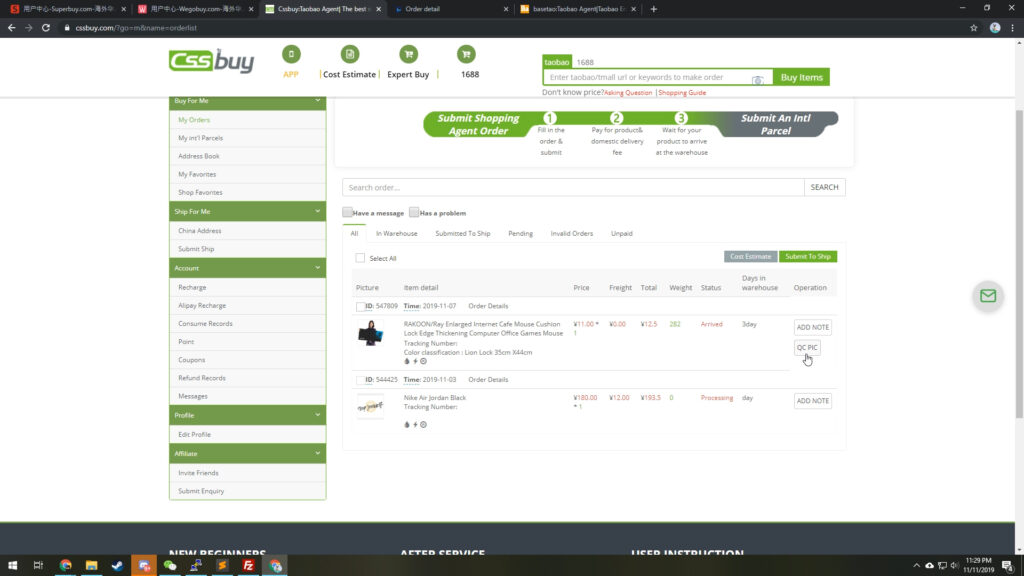
Checking my orders allows you to open QC Pics for the item
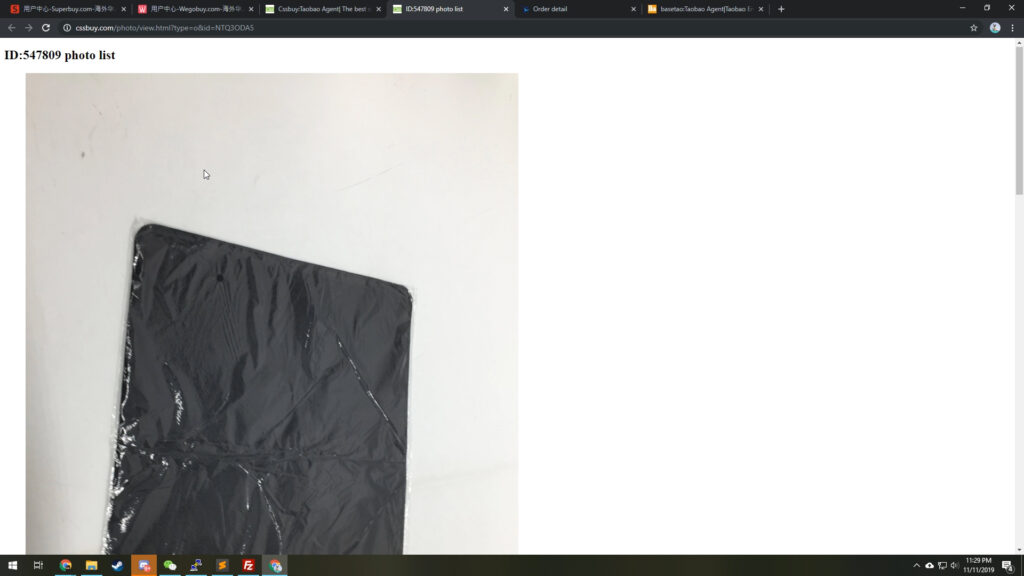
This shows your QC pics in a shareable link.
International Shipping on Cssbuy
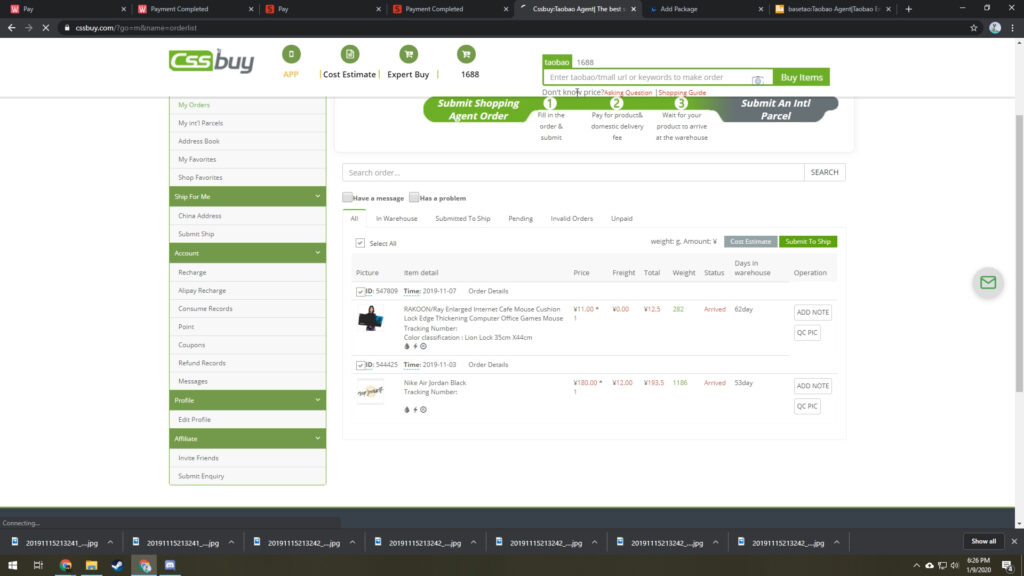
Go to my orders in your account, select the item you want to ship, and Submit to Ship.

Add the top of the page you can find an overview of the items you're trying to ship, with their weight. There are also a few options that you can add to the specific items.
- Double Box: Extra insulation
- Air Pillows Packaging: Adds extra air bags to your parcel
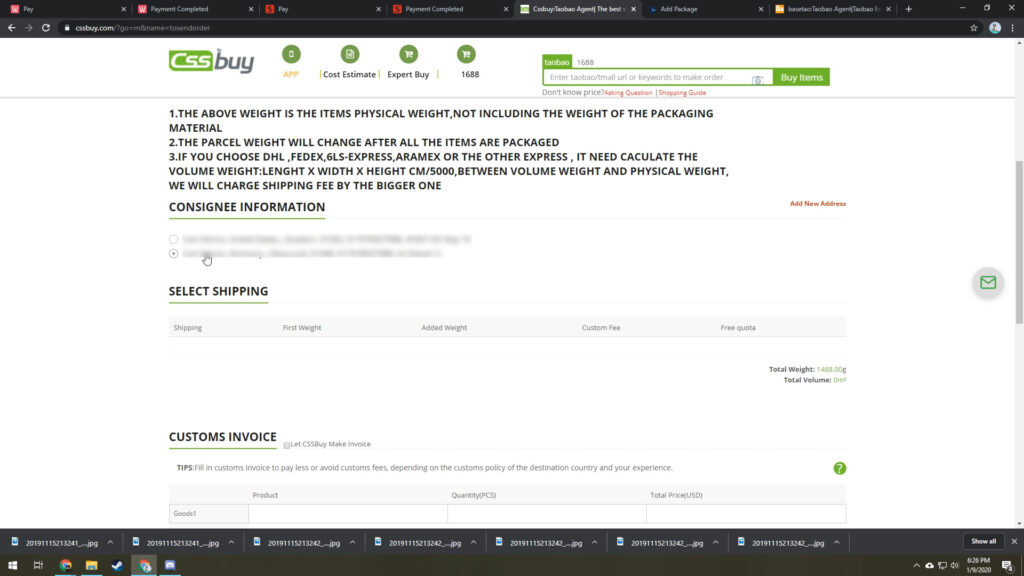
Under consignee information you can select one of your shipping addresses on file or add a new one.
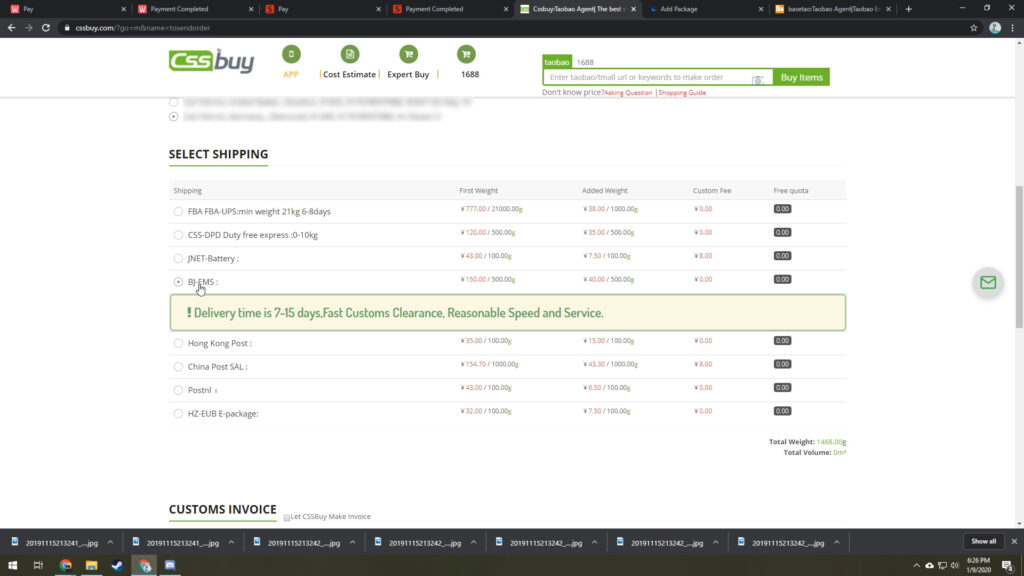
Scroll down to choose an international shipping method. We recommend using this guide as a reference to the best shipping method to your country.
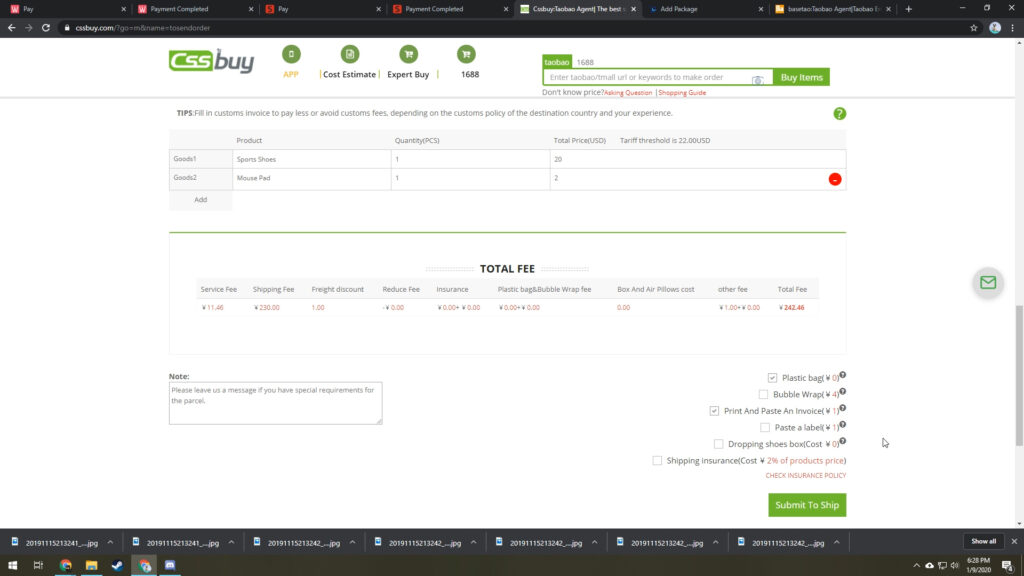
Scrolling down further allows you to propose a customs declaration. You can find the values for your country in this guide, then they can be entered into the table.
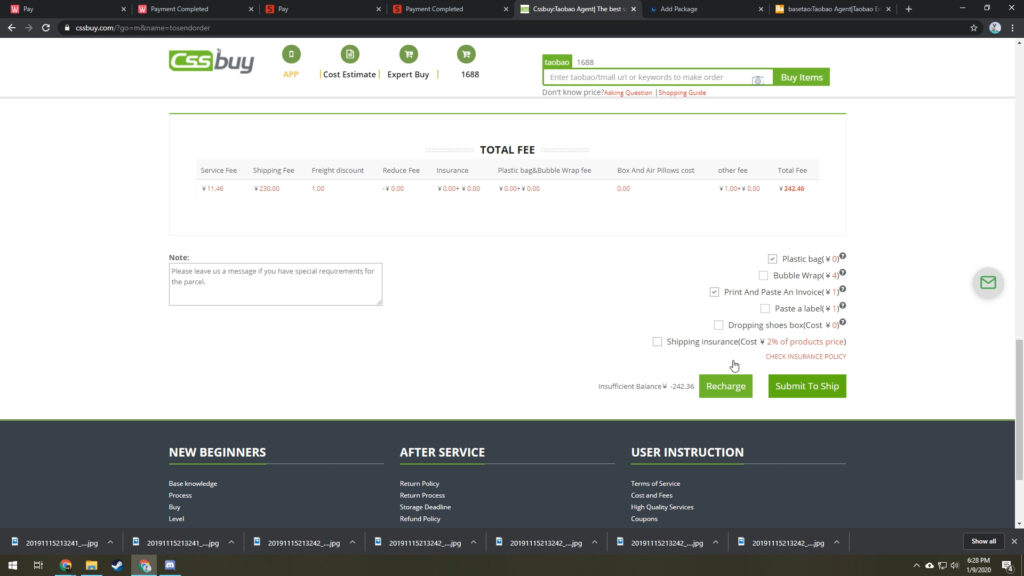
You can also add the following extra value added services.
- Plastic Bag: Free option that you should leave ticked
- Bubble Wrap: Bubble wrap around your parcel
- Print and Paste an Invoice: Add the customs declaration form to the outside of the parcel. You should always order this.
- Paste a label
- Dropping shoes box: Remove the shoe boxes to save on shipping and potentially make customs easier. This is personal preference
- Shipping Insurance: We do not recommend getting this as the fine print says that the most frequent reasons to lose your parcel are not covered.
If your balance is insufficient you have to top-up your balance by following the same steps we lined out in the payment section
How to Order from Weidian, WeChat or Yupoo through Cssbuy
While orders from Taobao can be autocompleted, orders from Weidian, WeChat or Yupoo need to be purchased through a process called "Expert Shopping", Cssbuy calls it Expert Buy or Quick Buy. You have to manually enter the item information, so an expert from the shopping agent can find a way to order it for you.
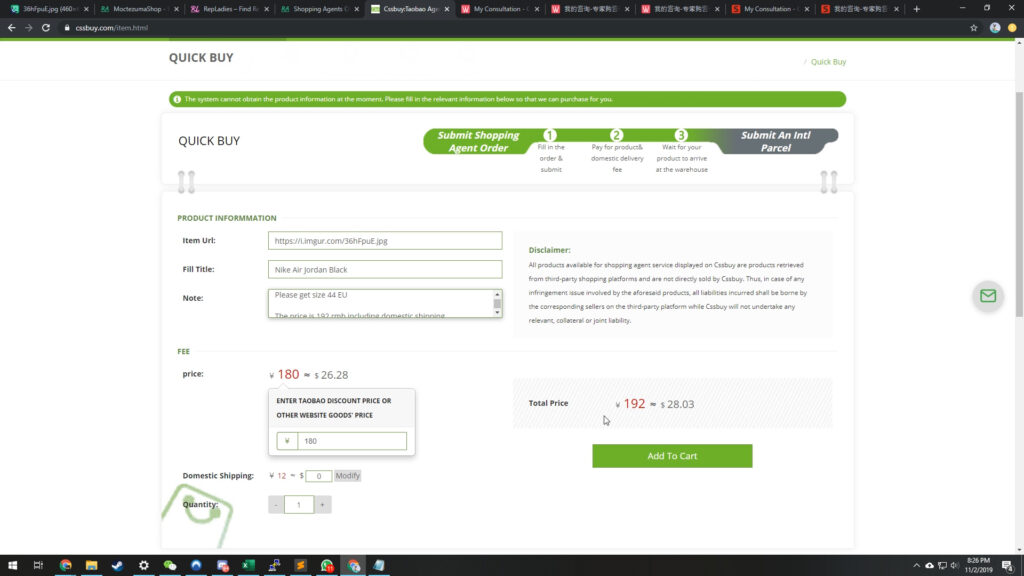
Click on Expert Buy at the top of the CSSbuy homepage to open the form. Fill out the information required on screen. Then add to cart.
- Item URL: The link to the item you want to purchase, for instance a Weidian or Yupoo link. For WeChat sellers enter their username.
- Title Fill : This should be the name of the item. Ideally, searching it brings Size and color should be included here.
- Price and domestic shipping fee: You also have to enter the price and domestic shipping fee. For items from a WeChat Seller or Yupoo, negotiate with them. Read this to find out where to find it on Weidian.
- Note: Definitely include size and color in the note field. Additionally, you should help the agent by giving them any other info required to purchase the item for you. For regular shopping sites like Weidian this will be less important, as it's a standard process, but for instance for WeChat Sellers it's important to include the username.
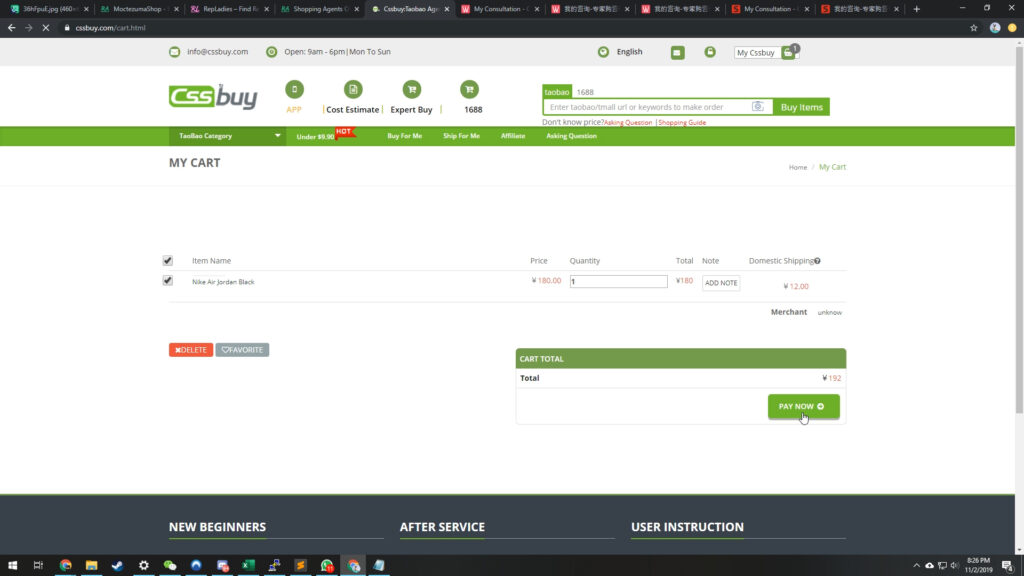
Go to the cart page and submit the item for purchasing. Finish the process as described in this section.
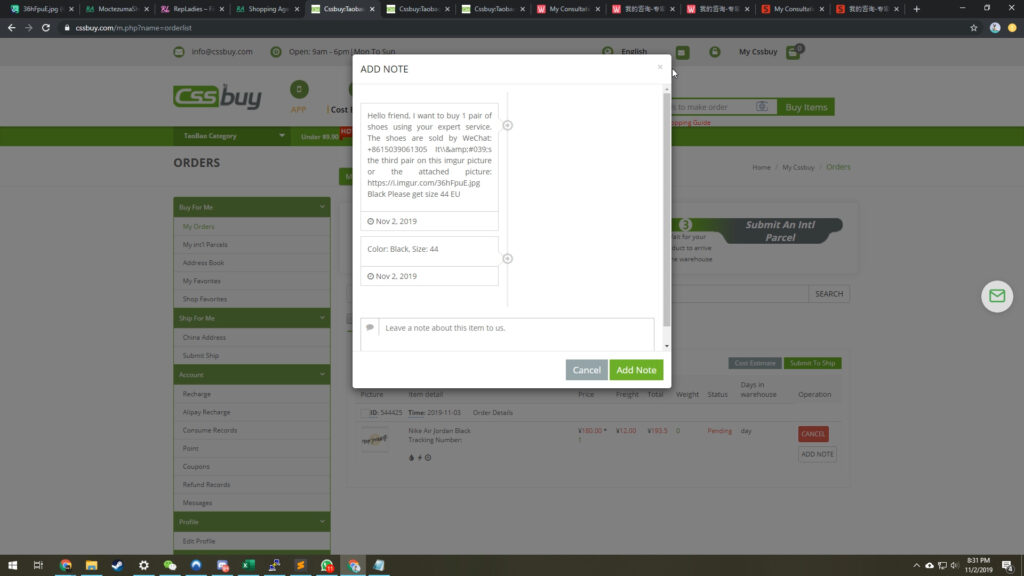
You can go to the orders page and click add note for further conversation with the agent in regards to your expert shopping order.
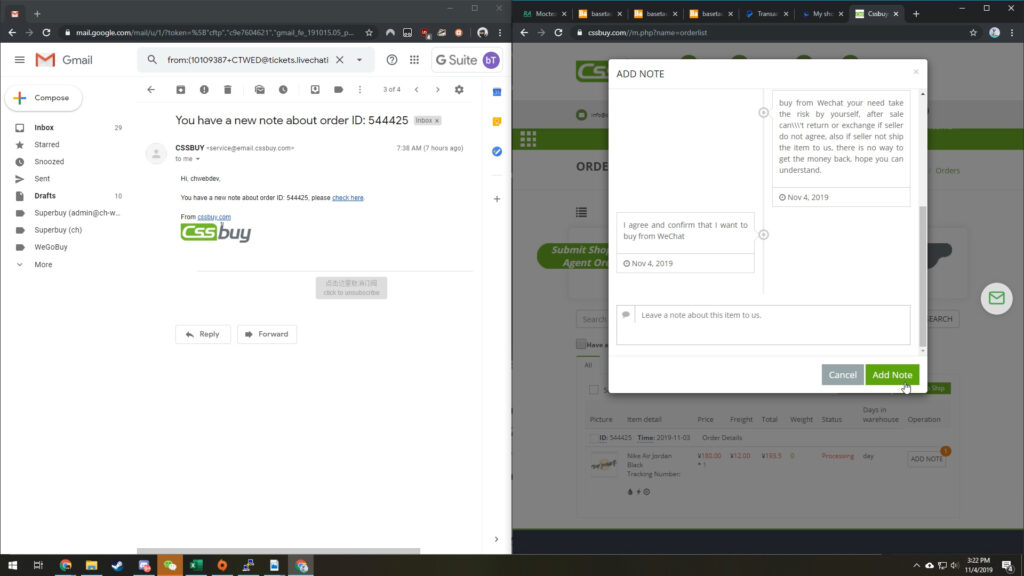
Keep an eye out for emails that notify you about new messages in this conversation menu.
Similar Posts
all postsWe recently added the shopping agent Hagobuy to all JadeShip services. This means they are fully featured in the Shipping Calculator and a choice in the Weidia...
This guide contains step by step instructions for Sugargoo, how international shipping works on Sugargoo. Every step comes with a screenshot and shows you exac...
Most countries are served by all agents. There's at least one shipping service available. Here's a list of the countries that Chinese shopping agents don't ship to.
Disclaimer: JadeShip.com is not affiliated with Weidian.com, Taobao.com, 1688.com, tmall.com or any other shopping site ("platforms"). This website is not an official offer of those platforms.
Advertisement transparency: All shopping agent links, namely lovegobuy.com, kakobuy.com, hipobuy.com, mulebuy.com, superbuy.com, pandabuy.com, hagobuy.com, sugargoo.com, cssbuy.com, basetao.com, kameymall.com, cnfans.com, ezbuycn.com, hoobuy.com, allchinabuy.com, ponybuy.com, eastmallbuy.com, hubbuycn.com, joyabuy.com, orientdig.com, oopbuy.com, blikbuy.com, hegobuy.com, sifubuy.com, loongbuy.com, acbuy.com, joyagoo.com, itaobuy.com, wegobuy.com, cnshopper.com, usfans.com, gtbuy.com and fishgoo.com, are affiliate links for agents. This includes the price tag buttons, *-tagged links and the links embedded in images. We do not get a commission for the sale of the item, only for their function as a freight forwarder.
All information disclosed on this page is disclosed "as is" and without any representation, warranty, implied or otherwise, regarding its accuracy or performance and, in particular, with respect to the non-infringement of trademarks, patents, copyrights or any other intellectual property rights, or any other rights of third parties.
© Copyright 2017-2026 JadeShip | Developed by CH Web Development
Report bugs and issues | Contact | Impressum | Privacy Policy | Terms & Conditions | Refund/Withdrawal Policy |