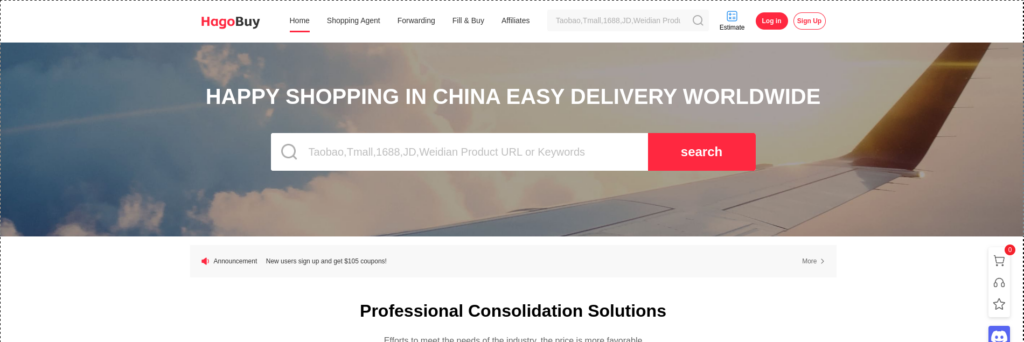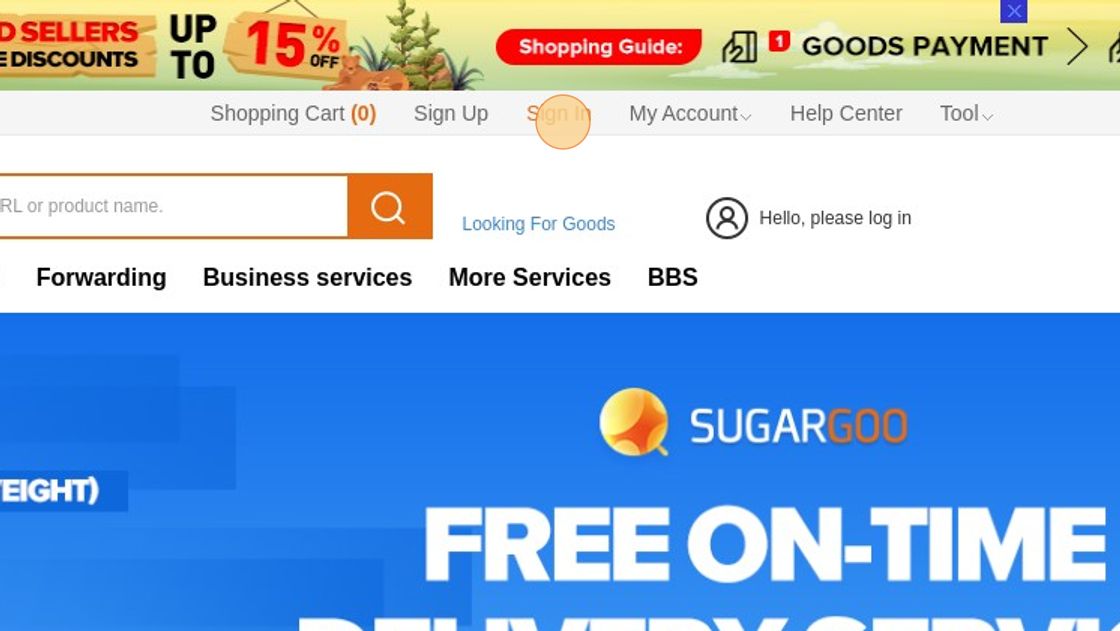How to Order from Ytaopal.com (Screenshot Guide)
This guide describes every step of ordering from Ytaopal.com, all with screenshots. After reading this you will be able to place an order from Taobao, Weidian or Yupoo through Ytaopal (expert) shopping. You'll also learn how to top-up your account with Paypal.
Table of Contents
- Setup & Sign-Up
- How to Order from Taobao
- Paying on Ytaopal
- International Shipping
- How to Order from Weidian or Yupoo
Setup & Sign-Up
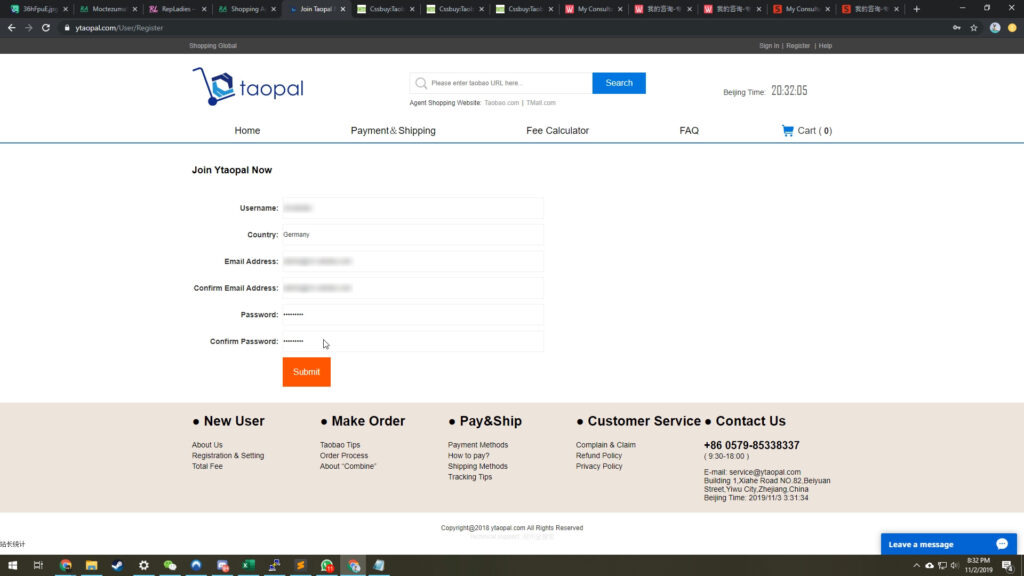
First thing you need to do is to create an account. You can get to the account creation page here.
How to Order from Taobao through Ytaopal
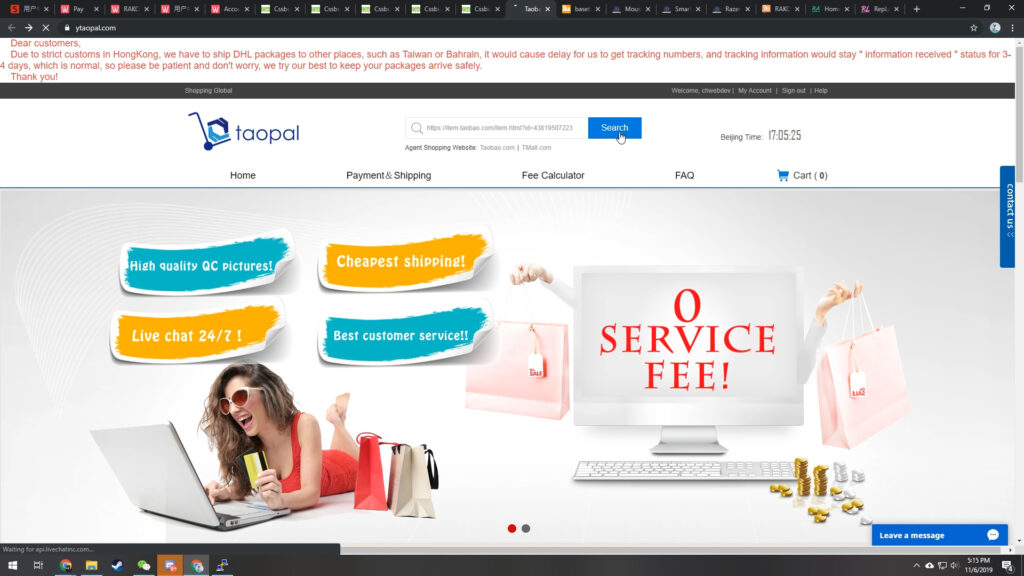
Paste the taobao link of the item you want to order at the top of the page.
If you don't know what item you want to buy check out the JadeShip Taobao List.
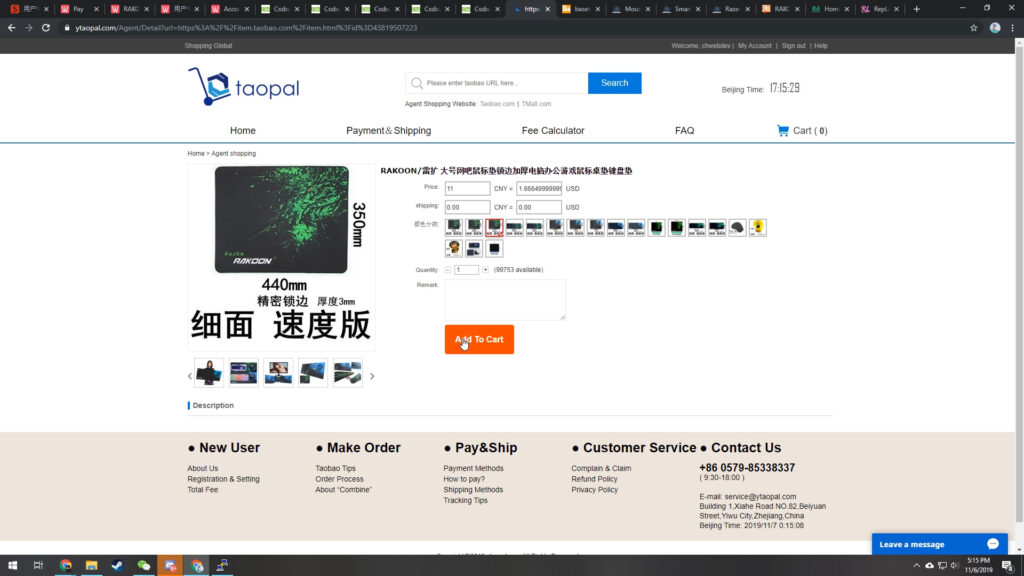
Hitting the search button should show you a page with all the options and values filled in.
Here you have to select the color/size and then add to cart.
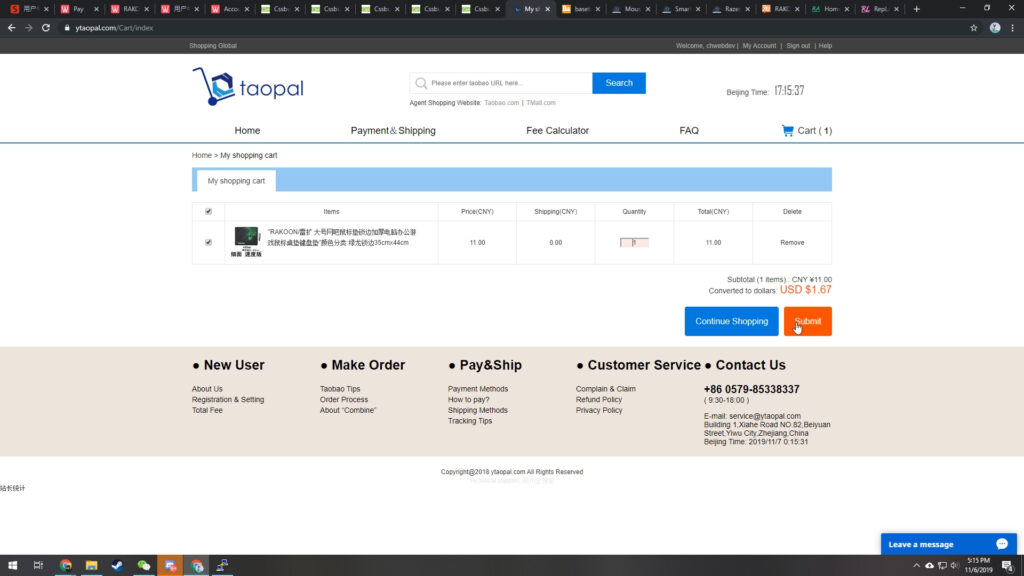
From the cart page you can checkmark all items you want to order and submit the order by clicking the orange button.
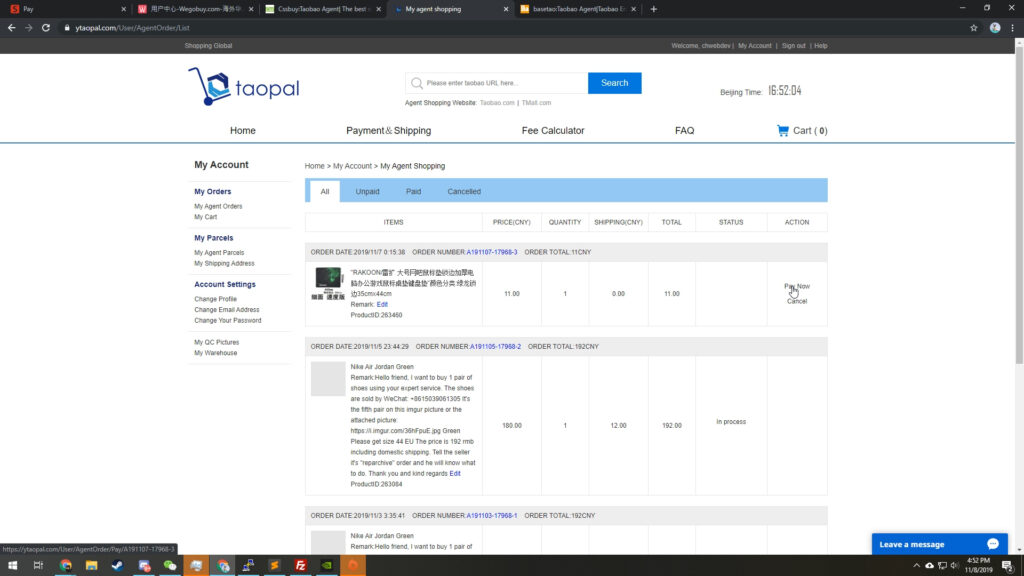
Go to your account page (top right) and then to My Agent Orders to finish payment for your submitted order.
Paying on Ytaopal
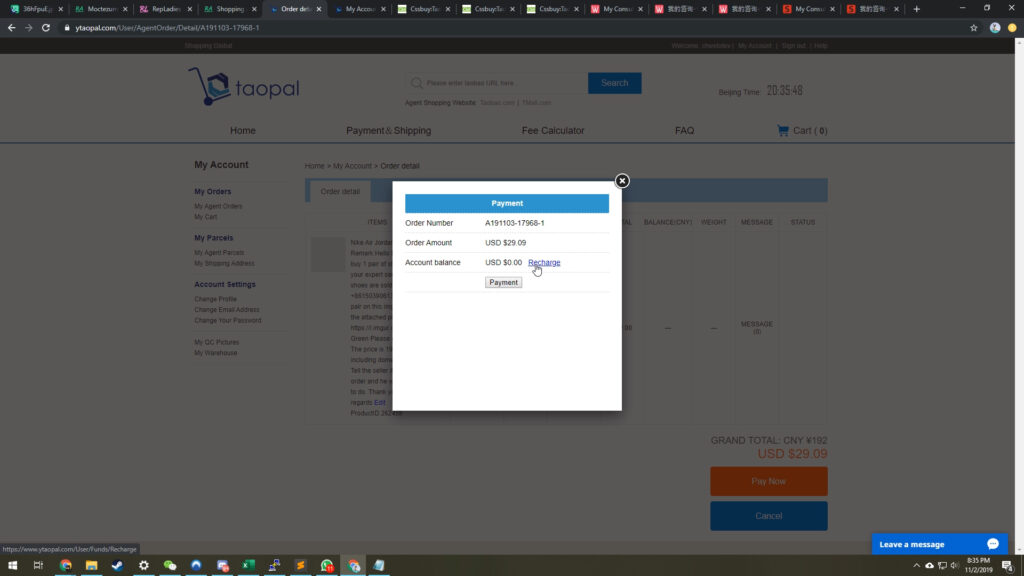
If you don't have an money on your account yet, click recharge. Select the payment method and top up. Don't forget to come back to actually pay for the order after topping-up.
Paypal Payment on Ytaopal
If you want to use Paypal on Ytaopal, it's not that easy, because Paypal is not available on the page and not through a regular payment gate.
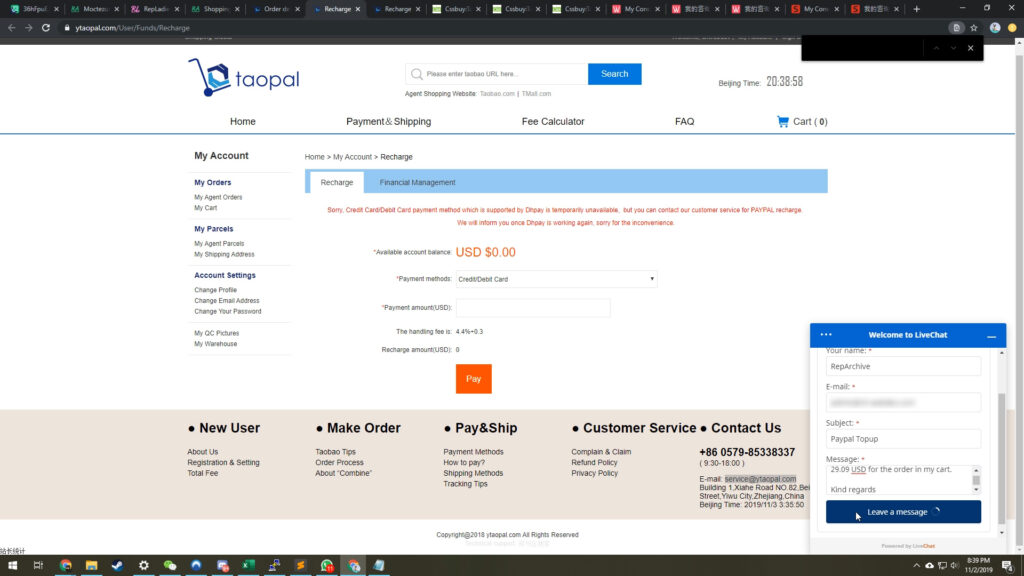
You will have to contact them through live chat or under service@ytaopal.com to get the Paypal payment address and prepare them for your payment.
Your message could say something like "Hello, I need to top up my Paypal with 99 USD for the order in my cart. Thanks"
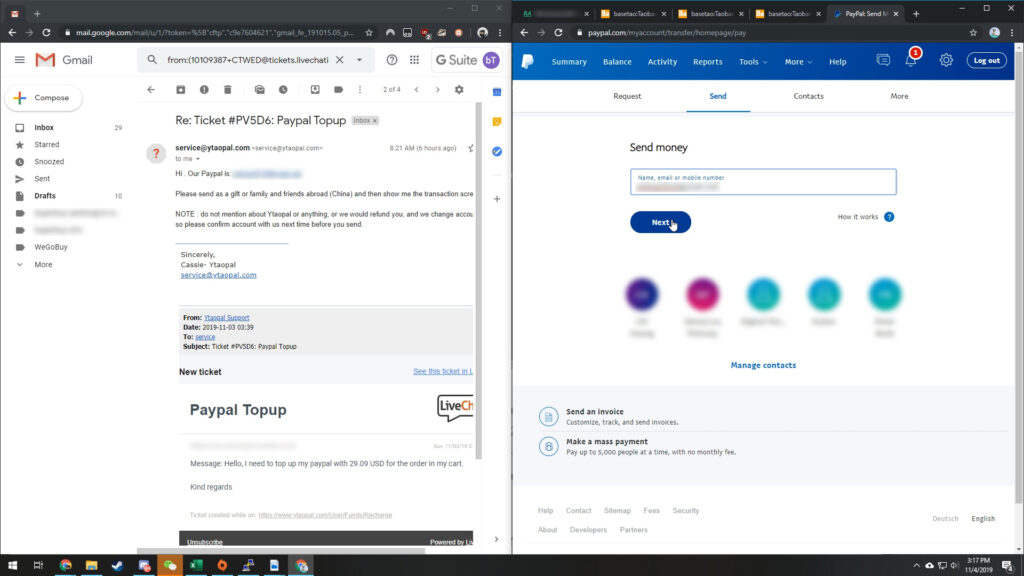
Ytaopal will then send you their current paypal address. This could take up to 3 days. You then have to initiate the payment through your paypal account under send money. Here you can paste the address given to you by Ytaopal.
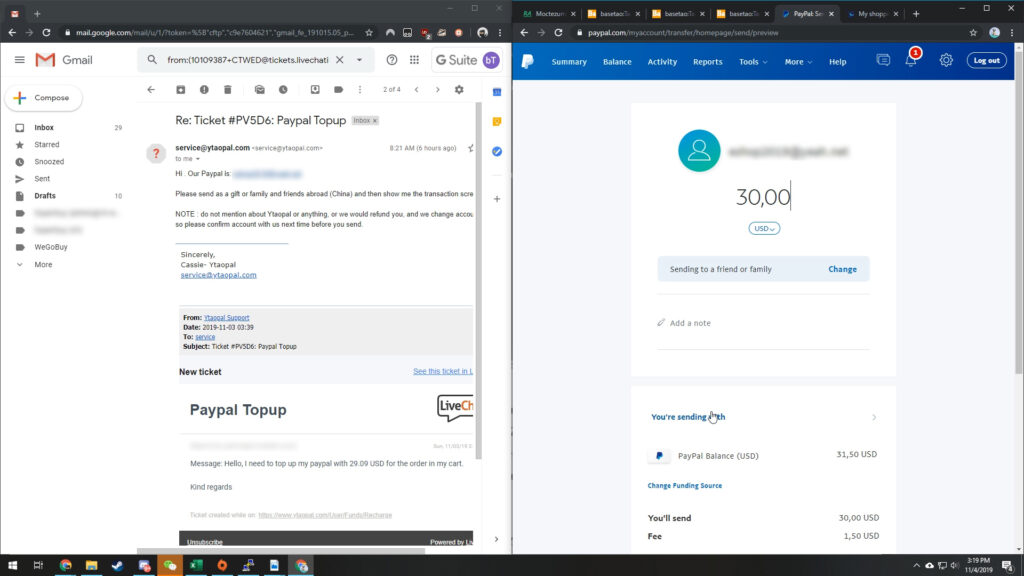
Ytaopal requires you to send the payment as family and friends, which means that you have to bear the fees and cannot chargeback the payment.
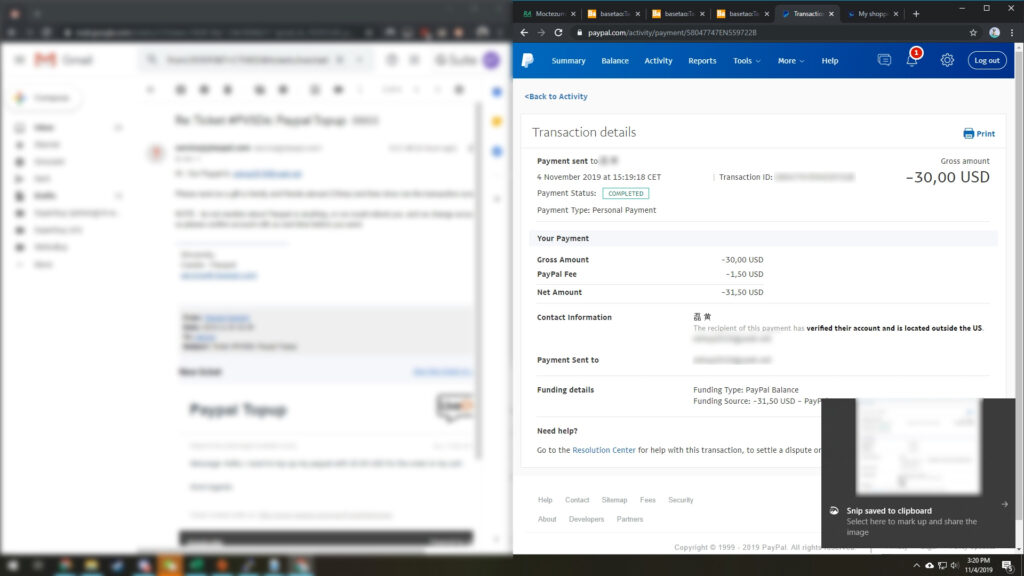
You should reply to the email with a screenshot of your Paypal payment so they can add the funds to your account faster.
Please remember to regularly check back to see if your funds have been granted already, so that you can go back and finish your order.
Next time you want to use paypal you have to go through the same process, as Ytaopal not only changes the email address, it also doesn't make sense to send money without them knowing who sent it. If you don't do this you're risking losing all your money, as family & friends can't be refunded.
JadeShip Tip
International Shipping on Ytaopal
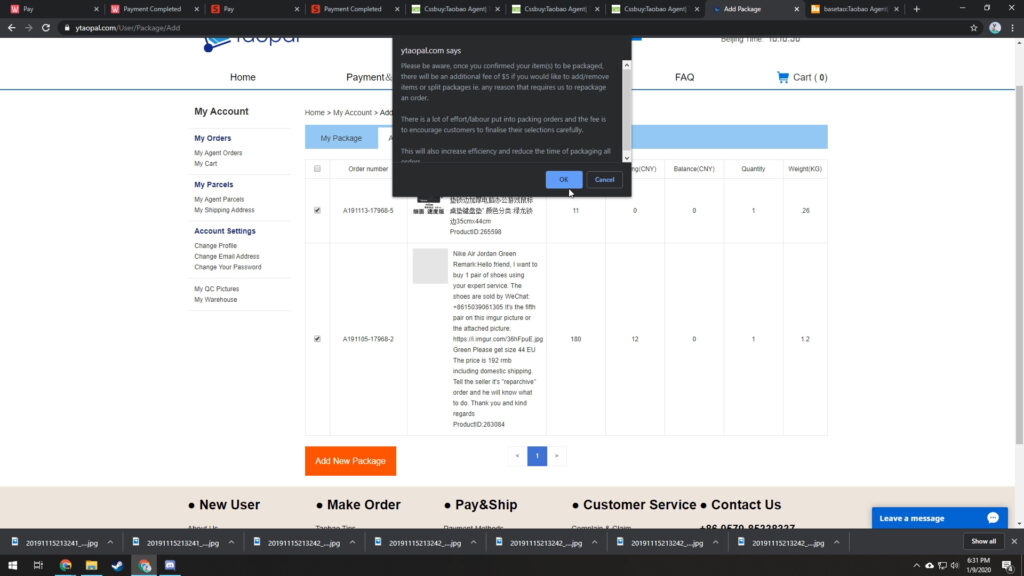
Go to my agent parcels in your account, select the item you want to ship, and add a new package. Confirm the prompt on screen.
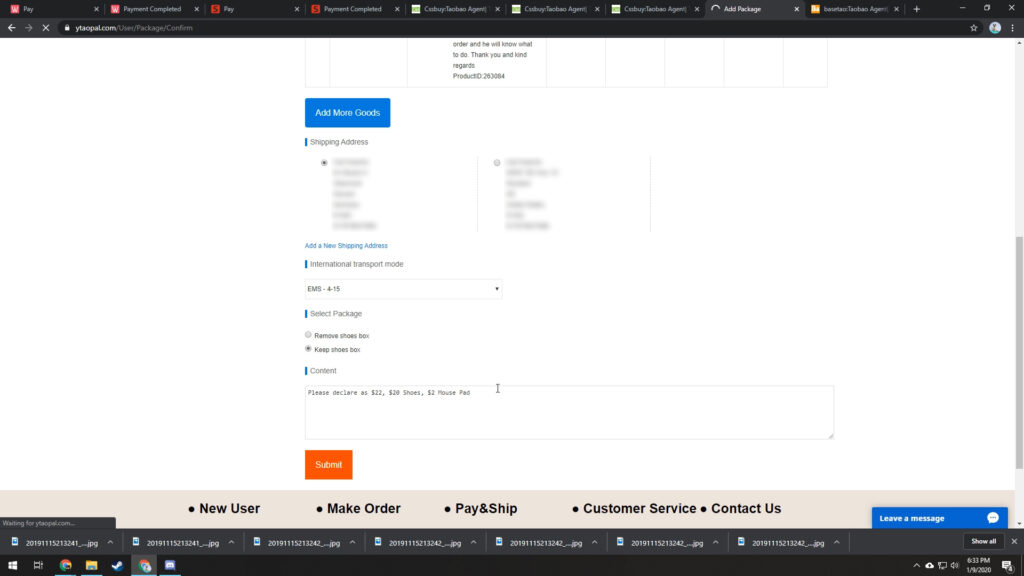
Next add your shipping address and then select it.
Choose an international shipping method. This guide is the best resource to find out the best shipping method to your country.
You can also choose to keep the shoes box or remove the shoes box. Removing the box might spare you from trouble with customs and makes your shipping cheaper, but of course you loose the shoe box. This comes down to personal preference.
You should definitely use the content field to instruct the agent as to how high they should declare the items for customs.
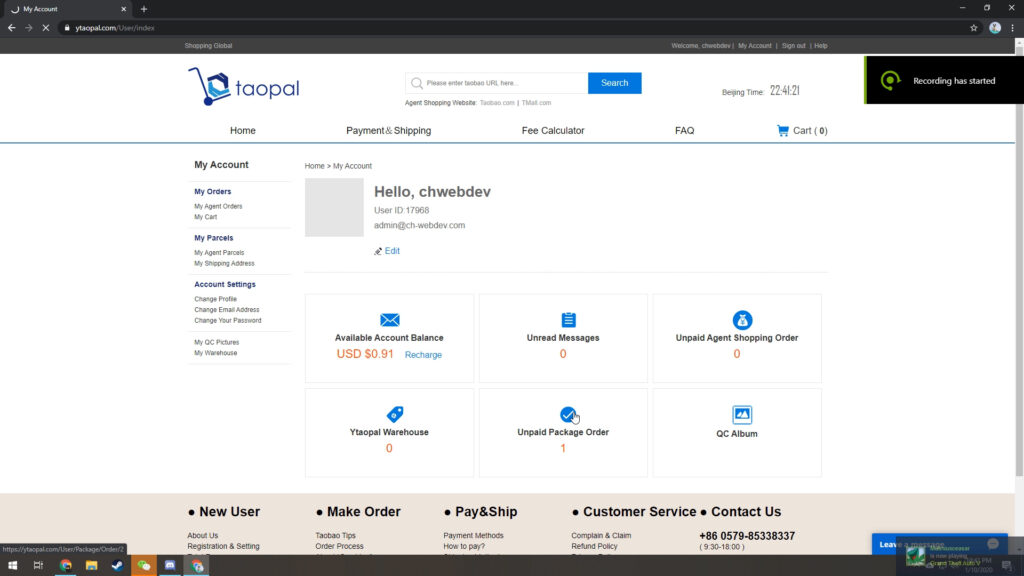
When you go to your account page you will see an unpaid package order.
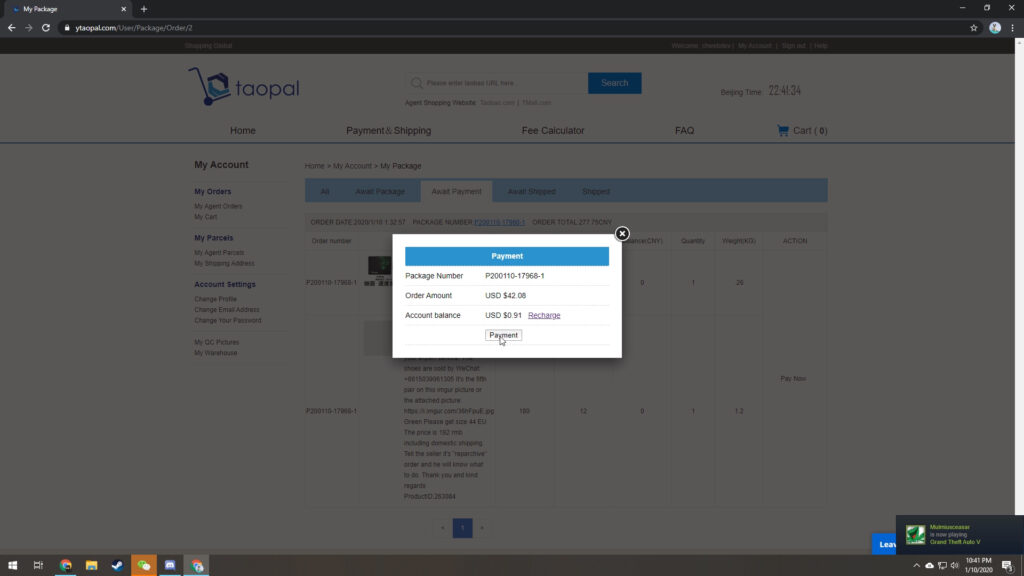
Here you have to click pay now. Next, finish the payment, as described in this section.
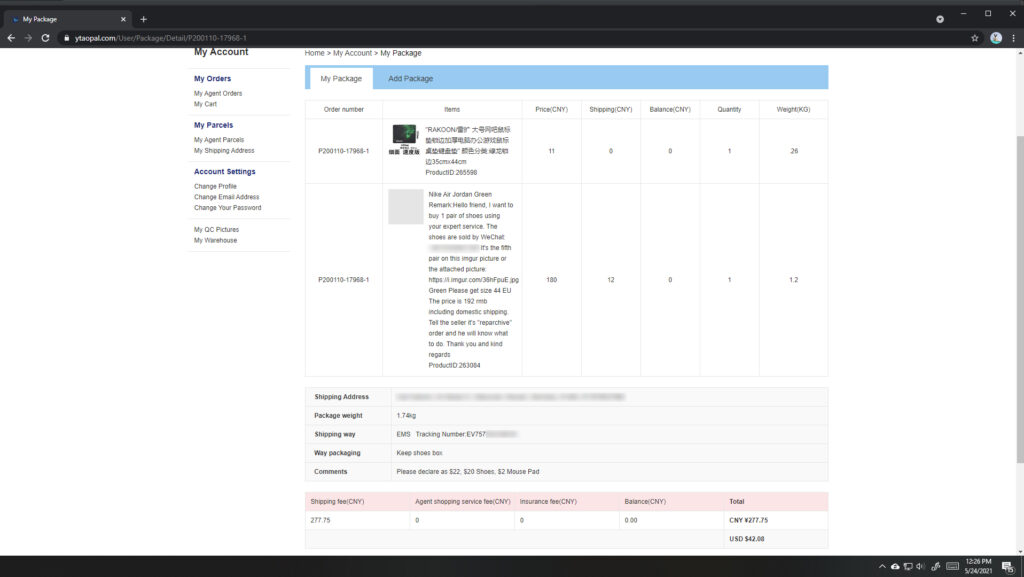
Clicking the package number in blue font on the my agent parcels page leads you to the page where you can find an overview about the items in your parcel.
This page is also where you find the tracking number for your Ytaopal shipment.
How to Order from Weidian or Yupoo through Ytaopal
To order from Weidian, Yupoo or other sites other than Taobao or Tmall you need to go through a process called "Expert Shopping". This stems from the fact that the item can't be ordered automatically, so an expert from the shopping agent has to pick up the information you leave and find a way to order it for you.
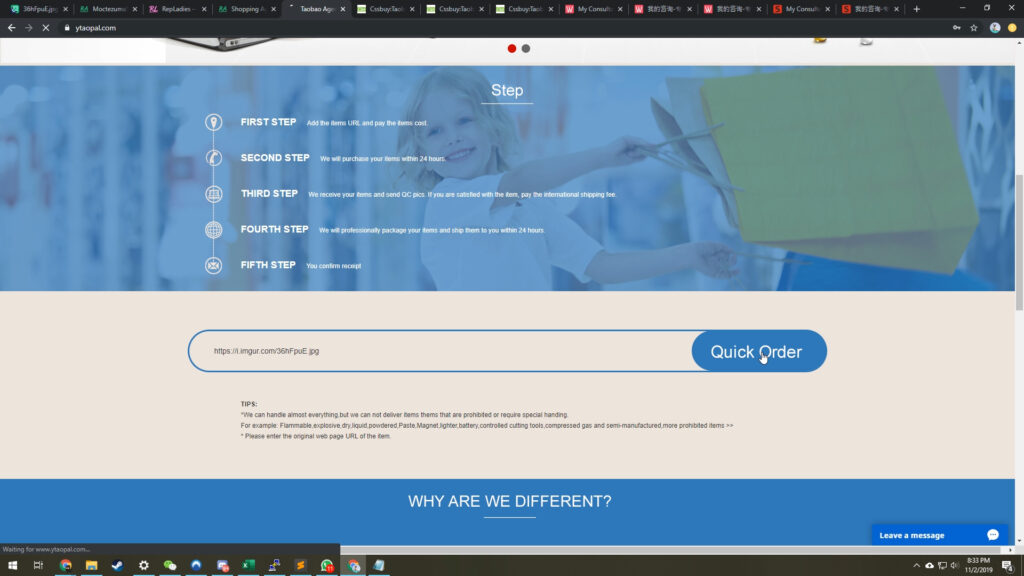
You can paste the link to the item you want to order on the Ytaopal homepage. In this case it's an imgur link, if you want to use Weidian or Yupoo you have to paste the link to that page
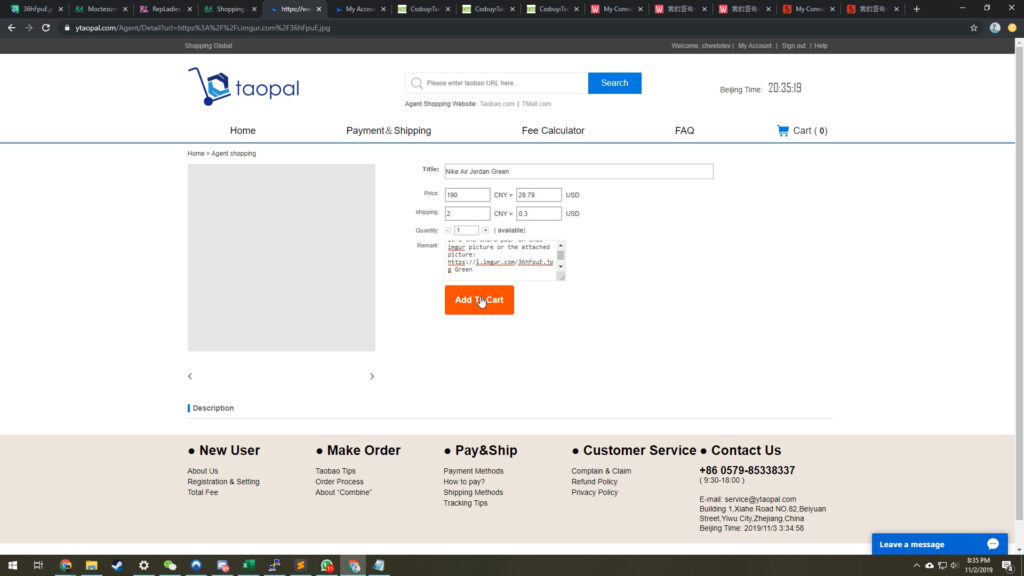
Fill out the information required on screen. Then add to cart.
- Title: For the agent knows what you want to buy. Use a name they can search on google so they can compare if they bought the right thing. Size and color should be included here.
- Price and domestic shipping fee: You also have to enter the price and domestic shipping fee. Read this to find out where to find it on Weidian.
- Remark: Definitely include size and color in the remark field. Additionally you should enter any other info the agent will need to place the order for you. For regular shopping sites like Weidian this will be less important than Yupoo or other sites.
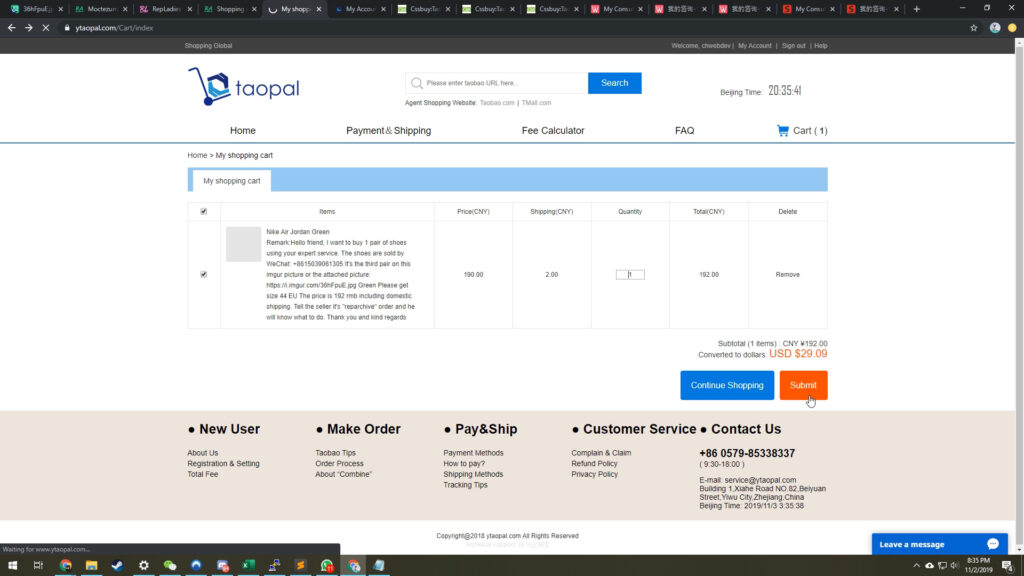
Go to the cart page and submit the item for purchasing.
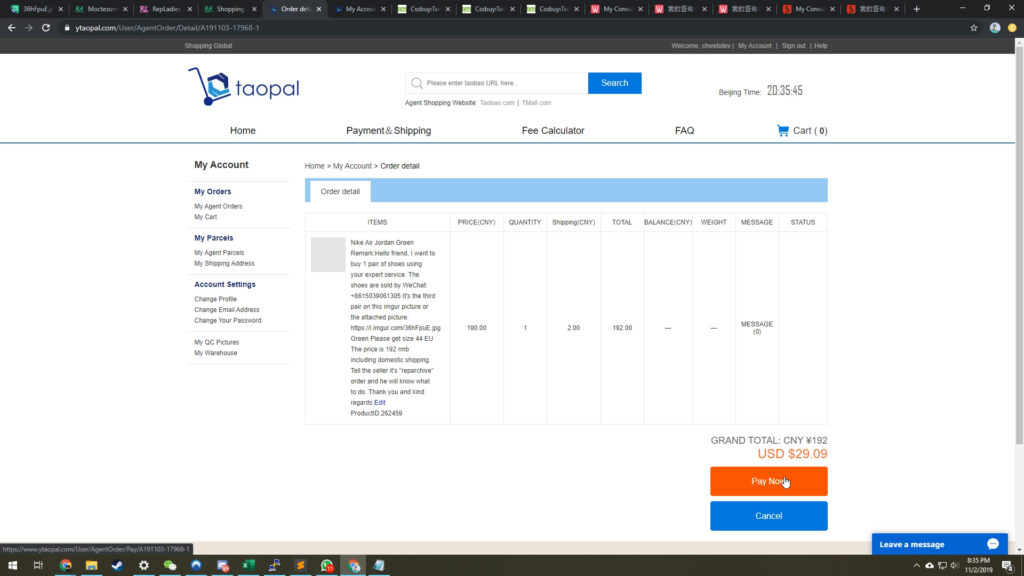
Go to your account and then my agent orders to pay for the order, as described in this section.
Similar Posts
all postsWe recently added the shopping agent Hagobuy to all JadeShip services. This means they are fully featured in the Shipping Calculator and a choice in the Weidia...
This guide contains step by step instructions for Sugargoo, how international shipping works on Sugargoo. Every step comes with a screenshot and shows you exac...
Most countries are served by all agents. There's at least one shipping service available. Here's a list of the countries that Chinese shopping agents don't ship to.
Disclaimer: JadeShip.com is not affiliated with Weidian.com, Taobao.com, 1688.com, tmall.com or any other shopping site ("platforms"). This website is not an official offer of those platforms.
Advertisement transparency: All shopping agent links, namely lovegobuy.com, kakobuy.com, hipobuy.com, mulebuy.com, superbuy.com, pandabuy.com, hagobuy.com, sugargoo.com, cssbuy.com, basetao.com, kameymall.com, cnfans.com, ezbuycn.com, hoobuy.com, allchinabuy.com, ponybuy.com, eastmallbuy.com, hubbuycn.com, joyabuy.com, orientdig.com, oopbuy.com, blikbuy.com, hegobuy.com, sifubuy.com, loongbuy.com, acbuy.com, joyagoo.com, itaobuy.com, wegobuy.com, cnshopper.com, usfans.com, gtbuy.com and fishgoo.com, are affiliate links for agents. This includes the price tag buttons, *-tagged links and the links embedded in images. We do not get a commission for the sale of the item, only for their function as a freight forwarder.
All information disclosed on this page is disclosed "as is" and without any representation, warranty, implied or otherwise, regarding its accuracy or performance and, in particular, with respect to the non-infringement of trademarks, patents, copyrights or any other intellectual property rights, or any other rights of third parties.
© Copyright 2017-2026 JadeShip | Developed by CH Web Development
Report bugs and issues | Contact | Impressum | Privacy Policy | Terms & Conditions | Refund/Withdrawal Policy |